Solving issue with K3s System Upgrade exec /bin/upgrade.sh: exec format error
Table of Contents
Recently, I was trying to upgrade my toy K3s cluster using System Upgrade Plans operator. Applied example manifest, control-plane upgraded without issues, but pod for upgrading worker node was constantly restarting with error in logs exec /bin/upgrade.sh: exec format error.
I would kinda expect that issue on ARM system (although we come a long way in the last couple of years!), but my nodes are running on x86 CPU, so what is happening?
My troubleshooting steps⌗
Try to define image version with correct architecture⌗
Looking at image manifest, it is a multi-arch image, so maybe we are pulling the wrong image (or there was an error on release)? I noticed that rancher is pushing single-arch images as well, so just in case I tried to define image for specific architecture (amd64)
apiVersion: upgrade.cattle.io/v1
kind: Plan
metadata:
name: plan-k3s-agent-upgrade
namespace: system-upgrade
spec:
[...]
upgrade:
image: rancher/k3s-upgrade:v1.30.3-k3s1-amd64
The issue still persisted.
Restarting node⌗
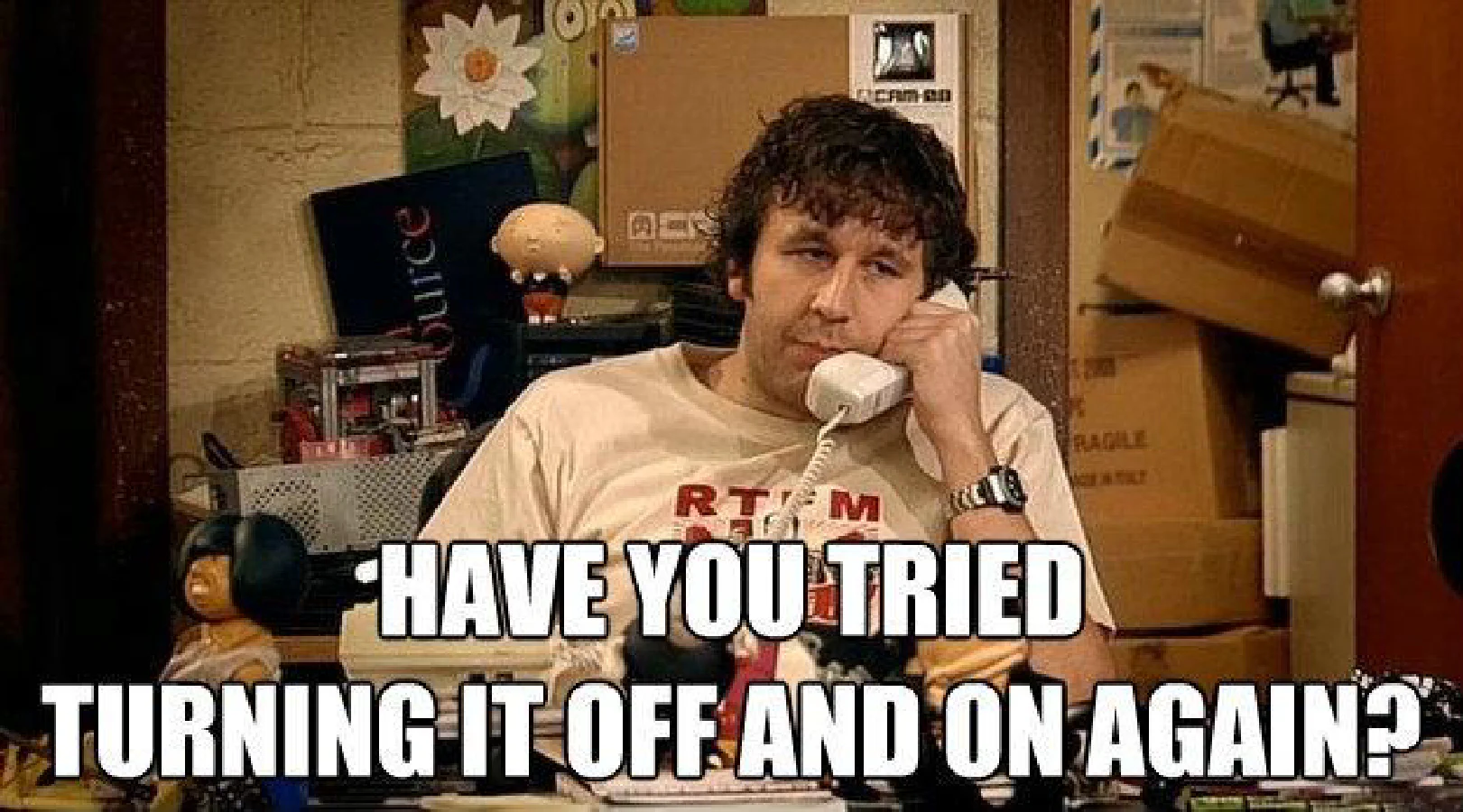
In my case, my K3s nodes are virtual machines running on Proxmox hosts, so I just tried to reboot the VM, but it didn’t change anything.
I had a couple of PVC on that node which were using openebs-hostpath storage, so I didn’t want to go straight to nuclear option (but kinda recommended option) to just delete old node and replace it with brand new one.
Prune images on node⌗
Maybe at first we pulled an image for a wrong architecture? Decided to prune unused images from that node, just to be safe.
root@k3s-2:~# crictl rmi --prune
Deleted: docker.io/rancher/k3s-upgrade:v1.30.3-k3s1
And after restarting the system upgrade operator, the update proceeded without issues, and both of my nodes were happily on v1.30.3.
➜ kg nodes
NAME STATUS ROLES AGE VERSION
k3s-1 Ready control-plane,etcd,master 138d v1.30.3+k3s1
k3s-2 Ready <none> 138d v1.30.3+k3s1
The fix in this case was pretty straight-forward, but maybe my troubleshooting steps will help someone in the future.