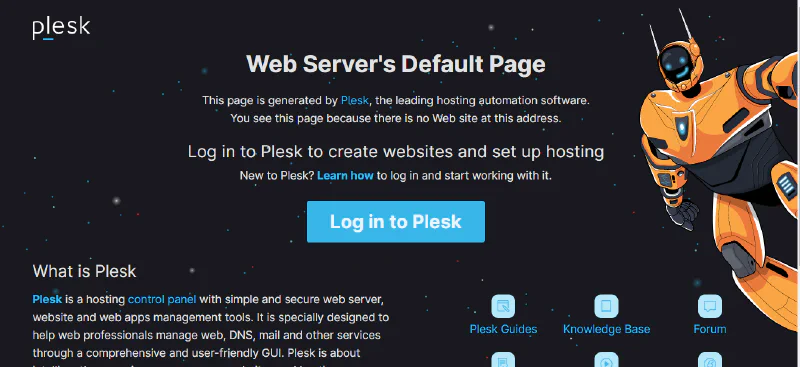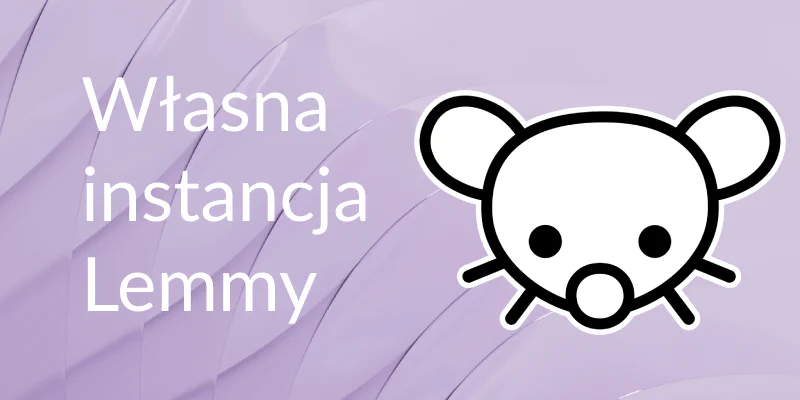W tym wpisie postaram się przybliżyć proces instalacji własnej instancji Lemmiego oraz opisać czym jest ten cały fediverse.
Czym jest Lemmy?
Lemmy to zdecentralizowany odpowiednik Reddita/agregatora linków/forum. Istnieje podział na community, możliwość upvote/downvote oraz komentowania postów.
Czym jest ten fediverse?
Fediverse (Fediwersum) to w skrócie zbiór zdecentralizowanych serwisów społecznościowych które korzystają z ustandaryzowanego protokołu do komunikacji z sobą. Działaniem bardzo przypomina email - czyli przykładowo posiadając skrzynkę pocztową na gmailu, możemy bez problemu pisać i odbierać maile od użytkownika o2 - tak samo jest tutaj, np. jeżeli ktoś opublikuje wpis na Lemmy, to inny użytkownik który np. używa Mastodon, zobaczy ten post oraz może z nim prowadzić interakcje.
Plusem fediverse jest to, że nie ma jednego centralnego serwera.