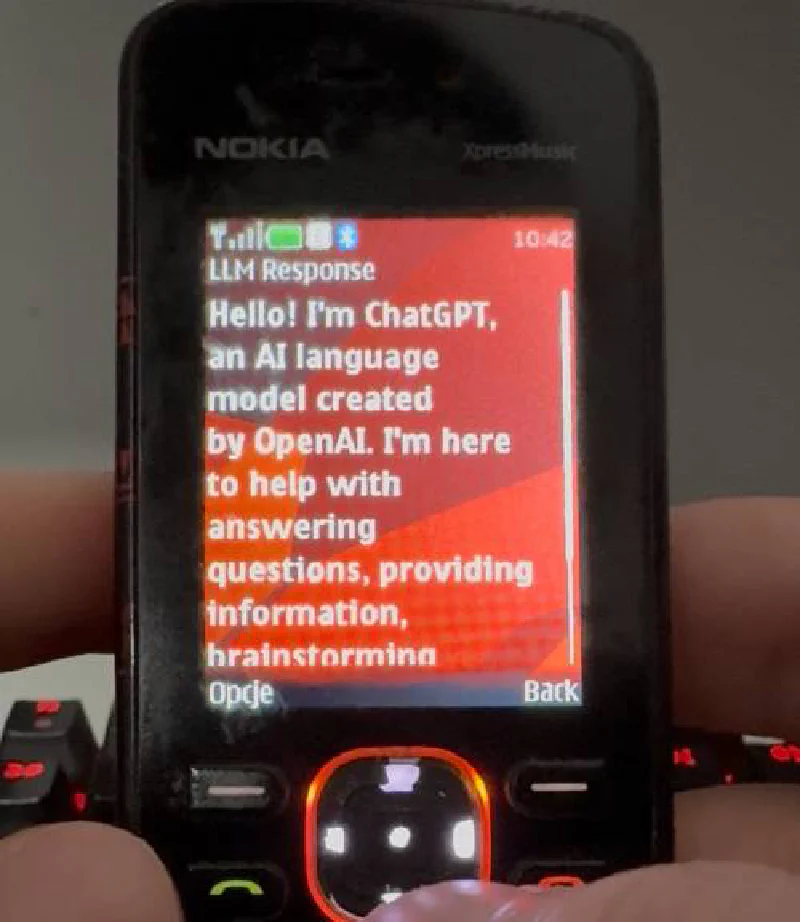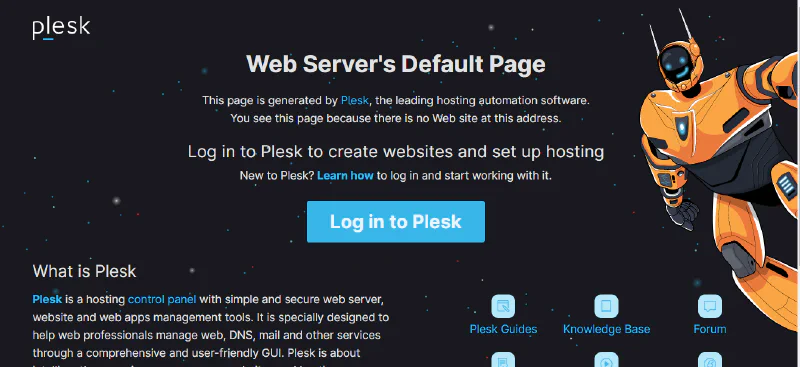As you might guess by some of my older entries, I’m a fan of Backblaze B2 object storage.
Some time ago I created my first Kubernetes operator using Operator-SDK in Golang. Before that, I had some experience with python pykube/kopf, but these libraries are pretty much abandoned, so I decided to take a look at the “first party” solution.
I wanted to create Backblaze B2 buckets and keys in the cluster, but I noticed that at the time, there weren’t any operators available, so I created my own. It supports creating buckets and keys with ACL. I know - what a diversity of feature from a storage operator