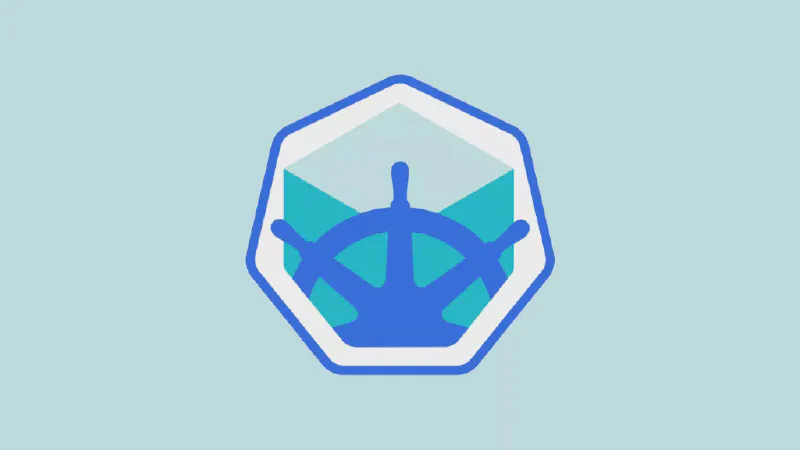Currently, I have small, two-node sandbox k3s cluster on my Proxmox homeserver. It is great for testing new things in Kubernetes ecosystem, but currently i’m missing one thing that is pretty awesome on “real” cloud environments with managed Kubernetes services - additional persistent volumes.
Of course, I can use local-path to get persistent storage in my cluster, but it would be cool to attach separate virtual disks per pod. That’s when i found proxmox-csi-driver.
Setup proxmox-csi-driver in K3S Kubernetes Cluster using FluxCD